For those who want to create an article in this post, the easiest way is by forking/ clone this repo to your repo, and submit request. To do that, please check the following suggestions:
- Clone the official website repo to your local files:

- Navigate to the folder, and check if files is available, it should look something like this:

- Open this directory with your favorite editor ( I recommend VSCode).

- Go to files explorer tab on the left, select posts, right-click on one of the folder, and create a copy under the same folder.

- Rename the new folder following the same consession as previous folder
002-this-is-a-title.

- Go to index.qmd file under the folder, and start editing the article. Start by changing the title, description, author, etc.

- You can go back and forth between source-code mode and visual-mode, given that you have Quarto installed.

- In visual-mode you can edit, copy-paste image from clipboard easily without editing the code which I find quite useful when dealing with a quick draft. Visual-mode has a good GUI for those who less accustomed to source code/ markdown. The tab at the top is to change header, bold, italic, adding numbered list, insert image, etc.

- Once ready, you can check if the result is as what you expected by writing quarto preview under the terminal. It will open the link in a new browser tab.

- This is a preview mode, so any changes you made will appear on the browser.

- For example, If I change the title, it will also changed in the preview browser.
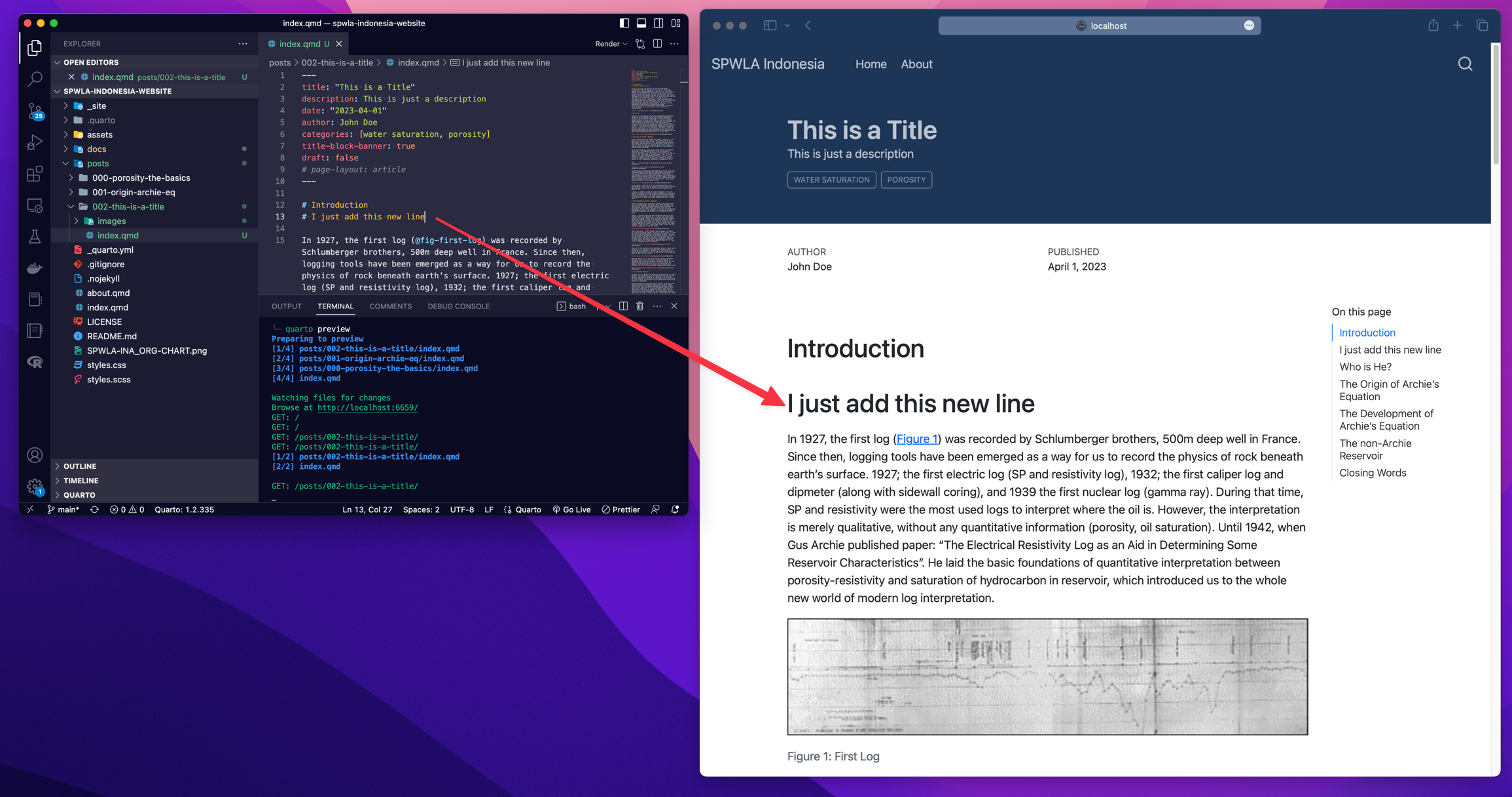
- Once ready, please stop the quarto preview by hitting
Ctrl-C. Render the website by writingquarto renderin the terminal, and just add-commit-push the edited repo to the website repo for request.

Any questions, please contact the collaborator in Linkedin